Description:
DiskAid lets you connect your iPhone, iPod touch or iPad via USB and use it as external storage, just as an iPhone USB drive! DiskAid offers USB access the iPhone, so you can easily copy to iPhone your documents, videos or any type of file you need. DiskAid is compatible with PC Windows & Mac OS X.
See What DiskAid Can Do for You I Want Disk Use on the iPhone (iPhone USB Drive) There is no such thing as the “Disk Use” on the iPhone, and I cannot use my iPhone as an external storage like I used to on my iPod Classic to copy files from a computer to another. Thanks to DiskAid desktop application, I can transfer files using the USB cable. Access the iPhone I have many voice memos and other sound captures and my “Camera roll” is full on my iPhone I would like to transfer all of these simply and rapidly on my computer. I learned that DiskAid is easy and lets me browse and copy all iPhone/iPod touch files quickly. Jailbreak Application Support I use some applications such as Cycorder and I would like to get the files to my desktop, but I don’t know how to use SSH and I am not a computer expert! DiskAid does not require any particular computer knowledge to access iPhone applications’ files.
Programme features include:
* USB file transfer, no need for a network connection.
* Supports all iPhones, iPod Touches and iPad Models.
* Supports iTunes version 9 (Latest release: 9.1.1)
* Auto detection feature, just plug in your device and go.
* Copy Files & Folders to and from your iPhone or iPod Touch.
* Simple easy to use Files and Folders Browser.
* Ability to Drag & Drop files and folders.
* Device’s free memory displayed.
* Bookmark files and folders.
* Features lots of file organization methods including folder creation, renaming… etc.
* File & Folder information window.
* No jailbreak needed (Needed to access the Root Folder)
* Supported iPhone OS versions 1.1.1 - 4.0
For those who are getting problems that say your iPhone / iPod is not jailbroken and you jailbroke with Blackra1n and Spirit - fix is underneath:
Quote:
1) Open Cydia:
2) Search afc2add
3) Install afc2add
4) Reboot device
Problem is caused by the Blackra1n / Spirit jailbreak. GeoHot and Comex did not add in the afc2 code which is required for transfer of files through a jailbroken device.

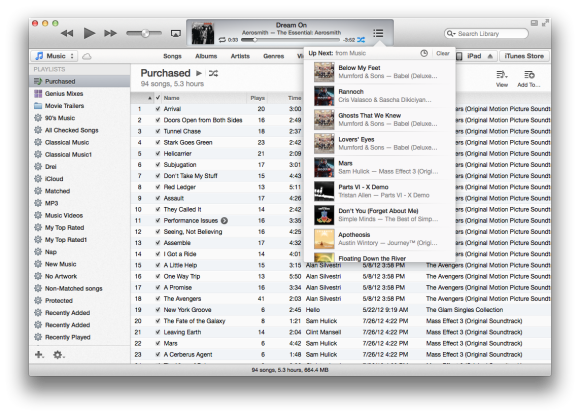
Post a Comment